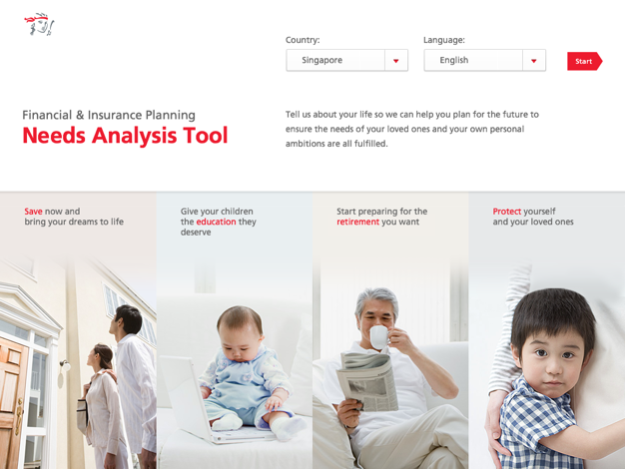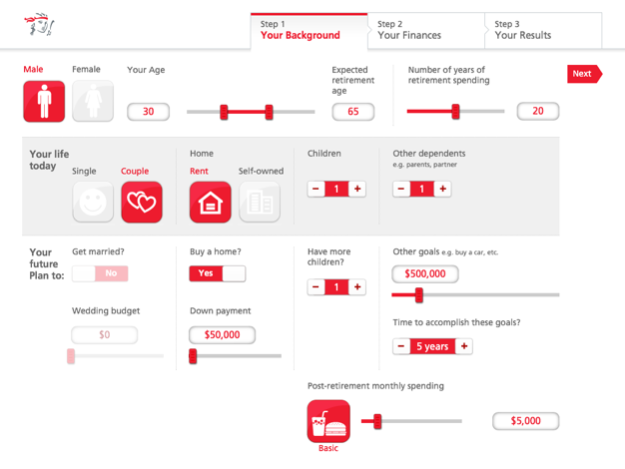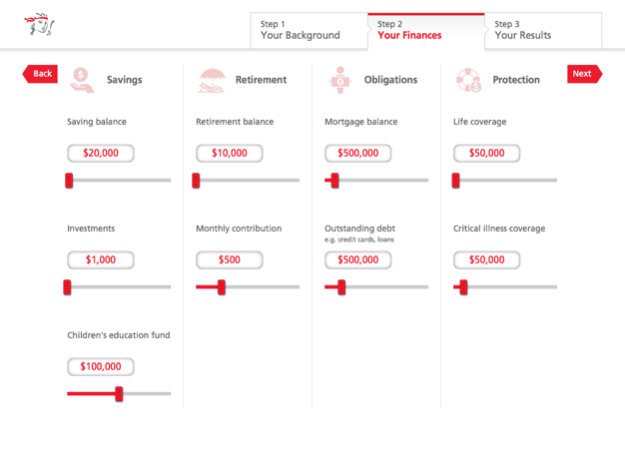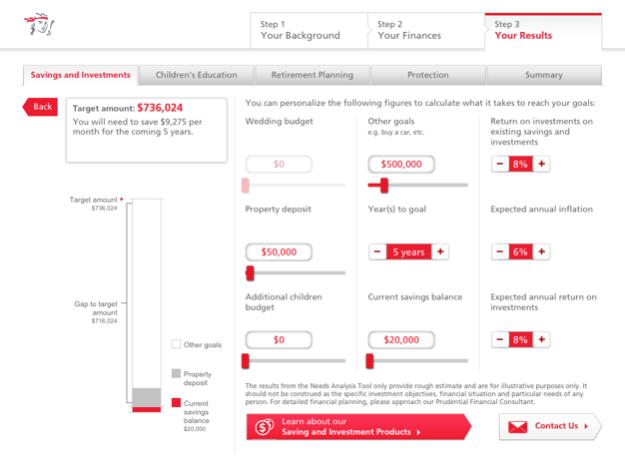PRU Needs Analysis Tool 1.0.9
Free Version
Publisher Description
At Prudential, we understand there are many things you want for yourself and your loved ones. But can you achieve all the goals you’ve set for yourself? Tell us about your life in three simple steps based on your background and finances, so we can help you plan out your future.
Currently available for Indonesia, Malaysia, Singapore, Thailand and Vietnam only, but will support other markets soon.
Disclaimer:
The results of the Needs Analysis Tool are rough estimates and for illustrative purposes only. It should not be construed as specific investment objectives for the financial situation and/or particular needs of any person. For detailed financial planning, please approach one of our Financial Consultants.
Prudential Corporation Asia is a business unit of Prudential plc of the United Kingdom. Neither Prudential Corporation Asia nor Prudential plc is affiliated in any manner with Prudential Financial, Inc, a company whose principal place of business is in the United States of America.
Nov 21, 2015
Version 1.0.9
This app has been updated by Apple to display the Apple Watch app icon.
Bug fixes
About PRU Needs Analysis Tool
PRU Needs Analysis Tool is a free app for iOS published in the Accounting & Finance list of apps, part of Business.
The company that develops PRU Needs Analysis Tool is Prudential Corporation Asia. The latest version released by its developer is 1.0.9.
To install PRU Needs Analysis Tool on your iOS device, just click the green Continue To App button above to start the installation process. The app is listed on our website since 2015-11-21 and was downloaded 2 times. We have already checked if the download link is safe, however for your own protection we recommend that you scan the downloaded app with your antivirus. Your antivirus may detect the PRU Needs Analysis Tool as malware if the download link is broken.
How to install PRU Needs Analysis Tool on your iOS device:
- Click on the Continue To App button on our website. This will redirect you to the App Store.
- Once the PRU Needs Analysis Tool is shown in the iTunes listing of your iOS device, you can start its download and installation. Tap on the GET button to the right of the app to start downloading it.
- If you are not logged-in the iOS appstore app, you'll be prompted for your your Apple ID and/or password.
- After PRU Needs Analysis Tool is downloaded, you'll see an INSTALL button to the right. Tap on it to start the actual installation of the iOS app.
- Once installation is finished you can tap on the OPEN button to start it. Its icon will also be added to your device home screen.